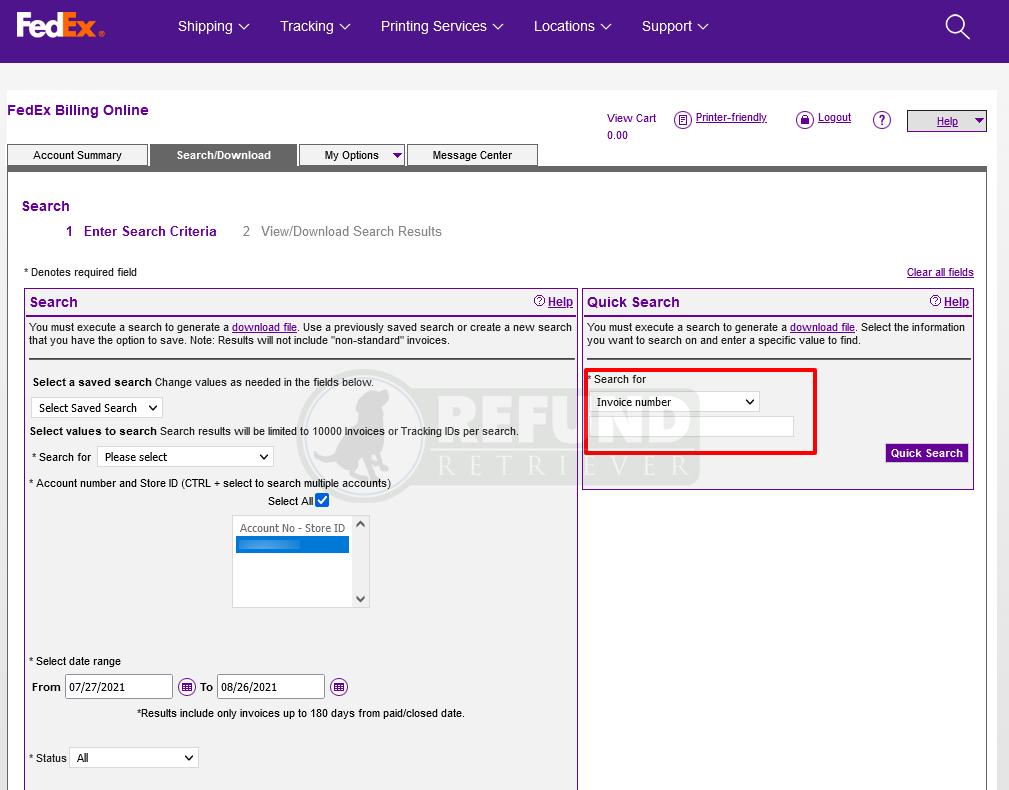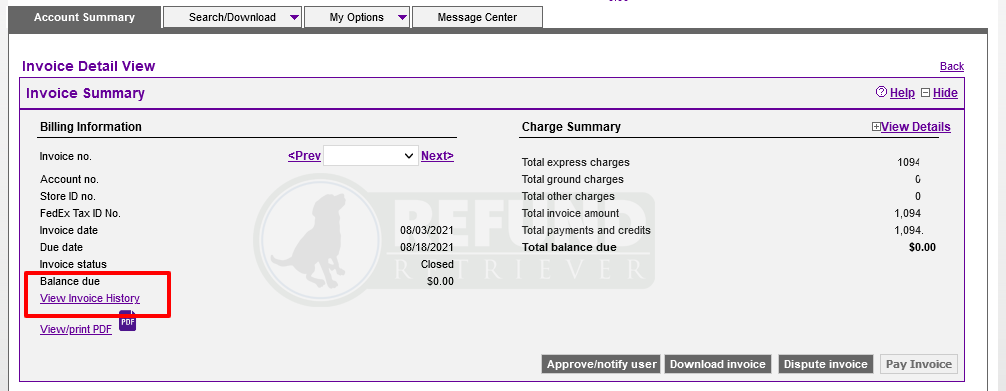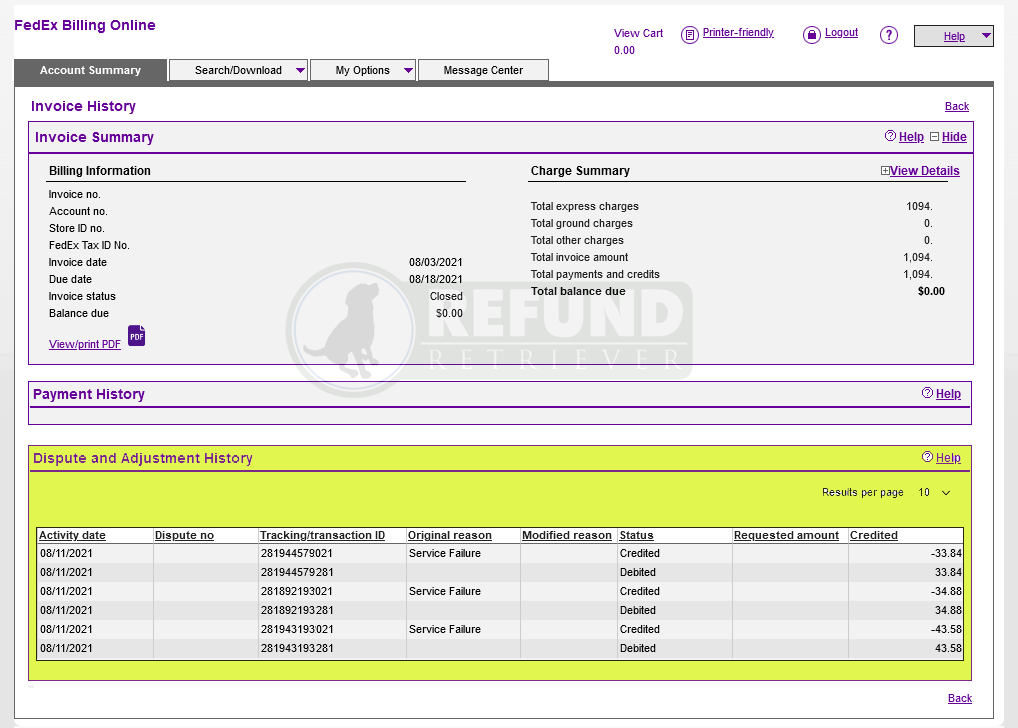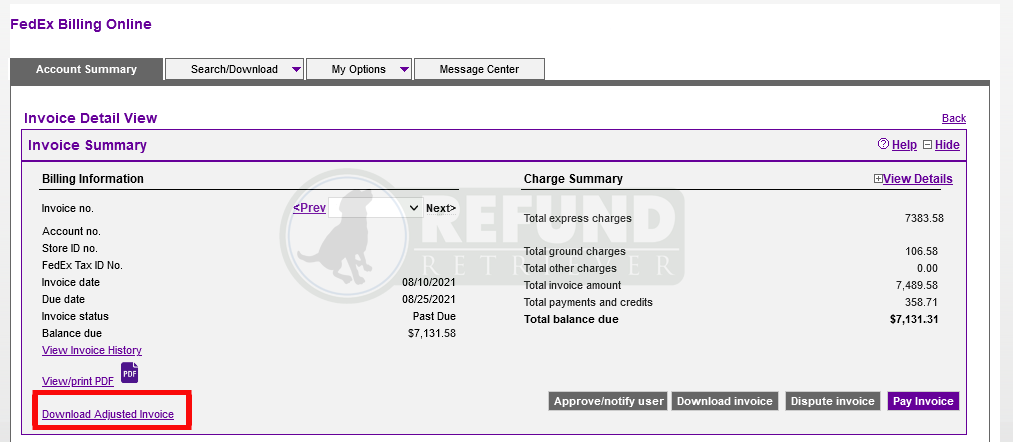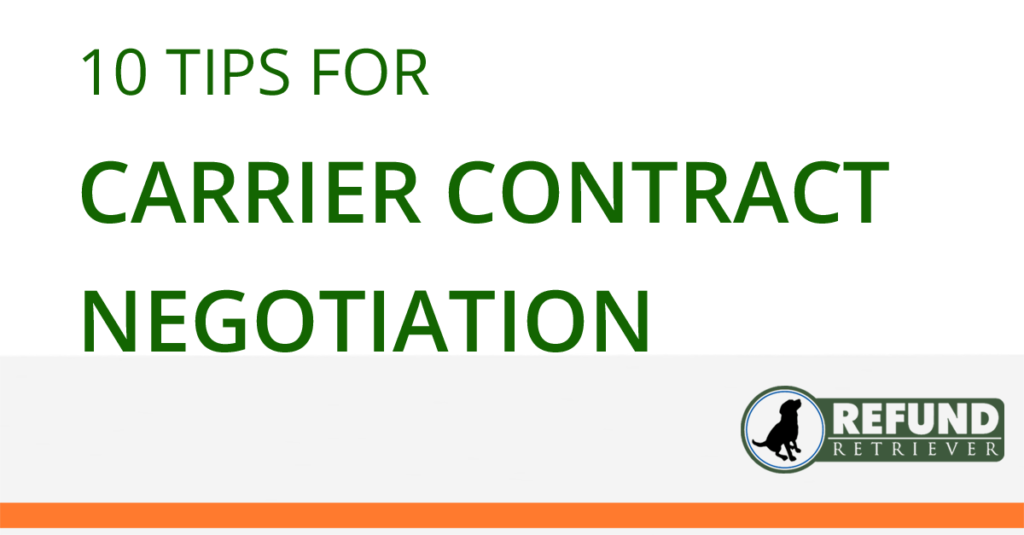FedEx credits are applied to the very same invoice as the original package. The refund credits are simple to find when you log into FedEx Online Billing.
How to Find Your FedEx Credits: Step by Step Instructions
How to Find Your FedEx Credits: Step by Step Instructions
- Log in to FedEx Billing Online
To begin with, use your FedEx ID and password to log into the FedEx Online Billing Center.
- Find the invoice number
Find the invoice number on the main page. If you don’t see the invoice number, click the “Search/Download” tab near the top.
- Quick Search
Once the search page loads, choose “Invoice Number” in the “Quick Search” box’s drop-down menu. Then, enter the invoice number.

- Invoice Detail View
From the “Invoice Detail View” page for the invoice, click the “View Invoice History” link. This link can be found on the left side.

- Dispute and Adjustment History
At the bottom of the Invoice History page, you will find the “Dispute and Adjustment History” area. The “Dispute and Adjustment History” section displays the list of credits applied to the invoice. In short, this is how to find FedEx credits.
Invoice credits will display the tracking number, the date of the dispute and credit, the reason for modification, and the amount credited.
FedEx Download Adjusted Invoice
Recently, FedEx has included the ability for customers to download an adjusted invoice. The revised invoice is a PDF file that will create in the FedEx download tab. The FedEx adjusted invoice will list all of the packages and adjustment amounts. The new feature is handy to keep records.
How long does it take for FedEx to refund?
As you can see, after following these how to find FedEx credit instructions, it is easy to find the credits on your own. A refund on a FedEx package does not take long at all to post to the FedEx invoice. Most of the time, the credit is instantly visible. Therefore, the credit should be immediately visible in your FedEx online billing system. Additionally, if you do not have a system in place to find late deliveries, sign up with Refund Retriever. The cost of transportation impacts your logistics costs. We can lower your FedEx costs.