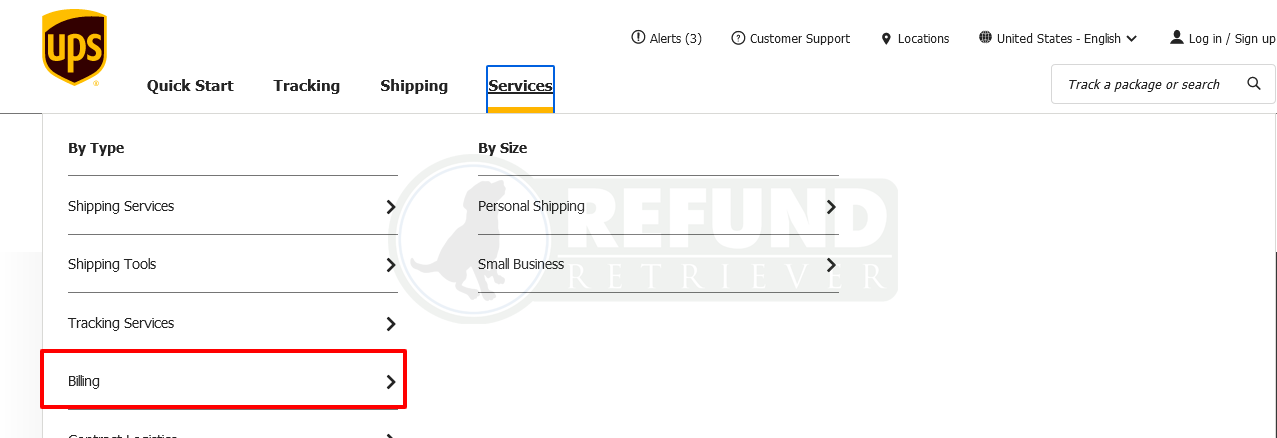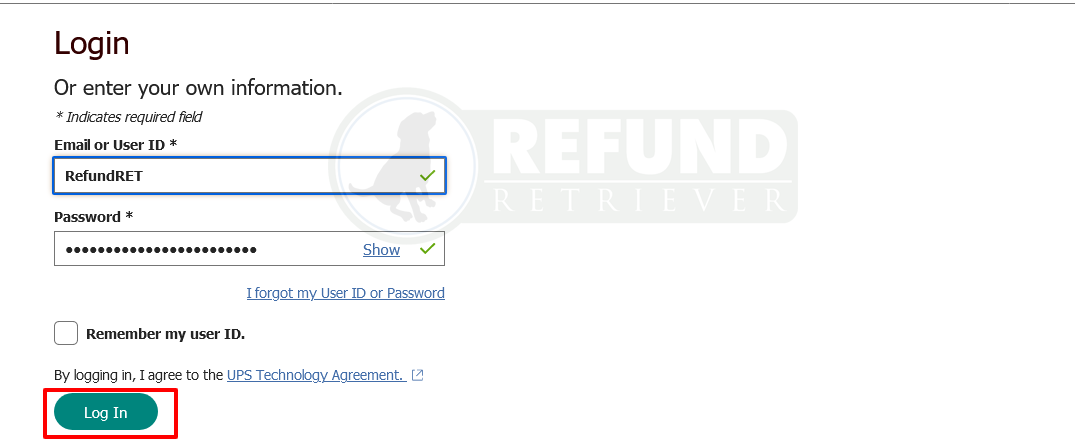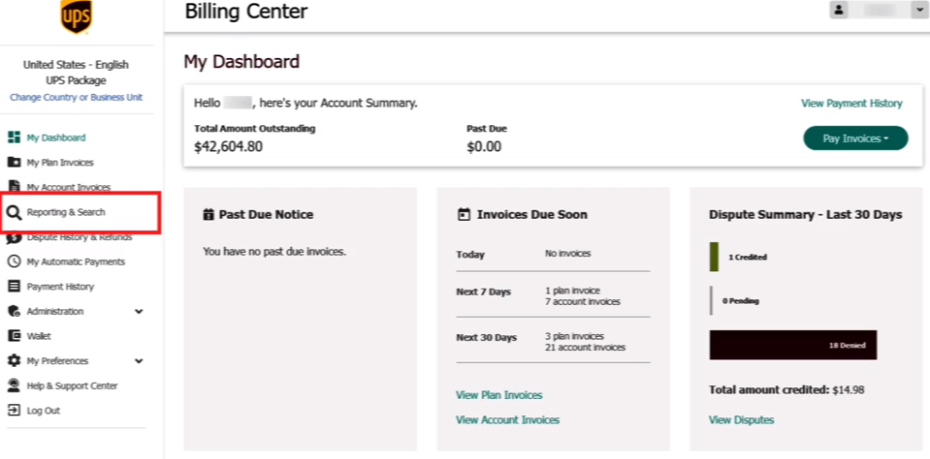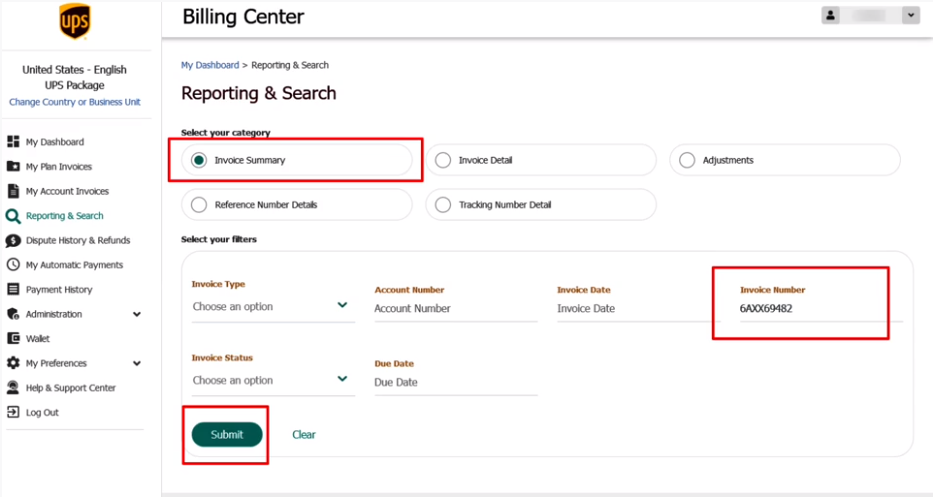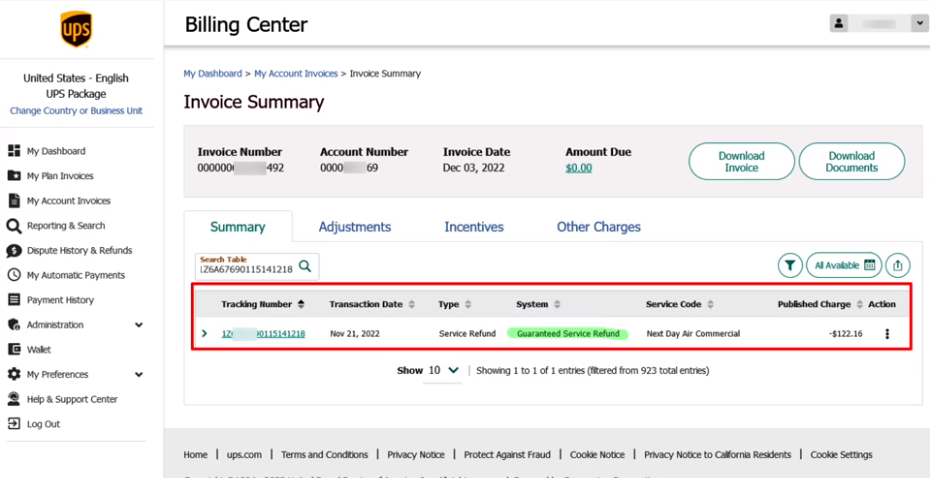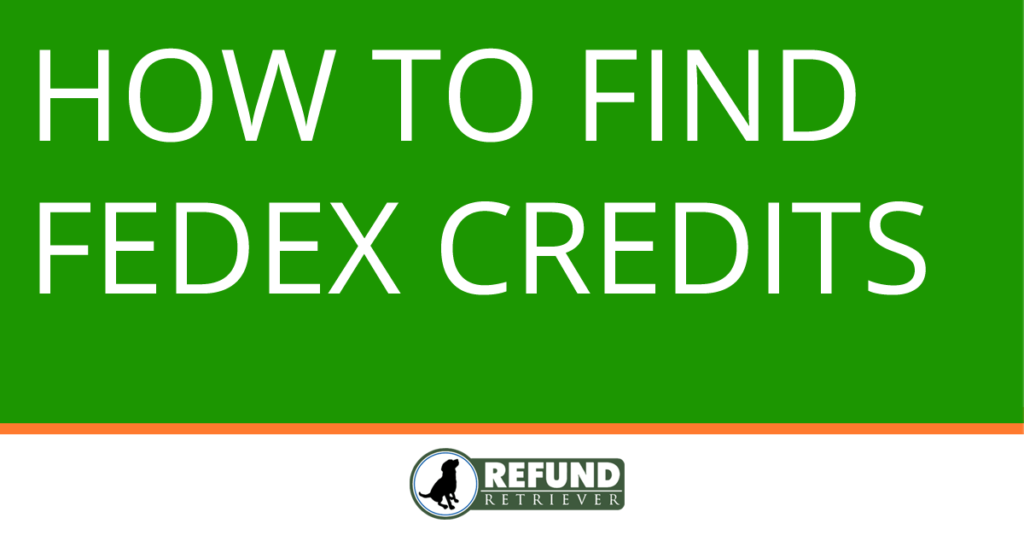All UPS ground and express packages are guaranteed to arrive on time or your money back. But how do you find your UPS credits? UPS credits will apply to a future invoice after the dispute happens. As a rule, UPS credits will reduce the amount due on future UPS invoices. Refund Retriever can audit your UPS invoices to find all late UPS packages. Sign up today!
Estimated reading time: 4 minutes
Let’s find your UPS credits.
- Find UPS online billing on UPS.com.
From UPS.com, hover on the “Service” tab near the top of the webpage. Once the dropdown opens, click on the “Billing” link.

- Log into UPS.com Billing Center.
Once you are on the UPS Billing Services page, click on the green “Login” button.
- Enter your UPS.com credentials.
Next, enter your UPS.com user ID or email address and the password. Then click the green “Login” button.

- Click on the Reporting and Search.
Find the “Reporting and Search” link on the left menu.

- Search for the Invoice
From this screen, you can search for the UPS invoice if you know the invoice number, or you can view all invoices. To view all invoices, change the “Invoice Status” dropbox box to “All” and hit the green search button. How to Find UPS Credits step 6 is next.

- Open the Invoice and search for the tracking number.
All late package refunds will be credited to a UPS invoice the next week. For example, if we have a late next-day air package from May 1st and submit a dispute on May 4th, the refund credit will appear on the following UPS invoice. The May 8 UPS invoice will be reduced by the cost of the May 1st package. The next step how to find UPS credits is more of a catchall approach.

- Search for the word “Refund.”
Lastly, all of the refund details will be listed here. This includes the tracking number, shipped date, weight, published charge, incentive credit, refund amount, and reference numbers.

We hope this helps in your search for how to find UPS credits. Incidentally, UPS does not automatically issue refunds on late packages. Furthermore, there is a 15-day time limit to submit a refund for late deliveries. This 15-day time limit starts on the originally scheduled delivery date.