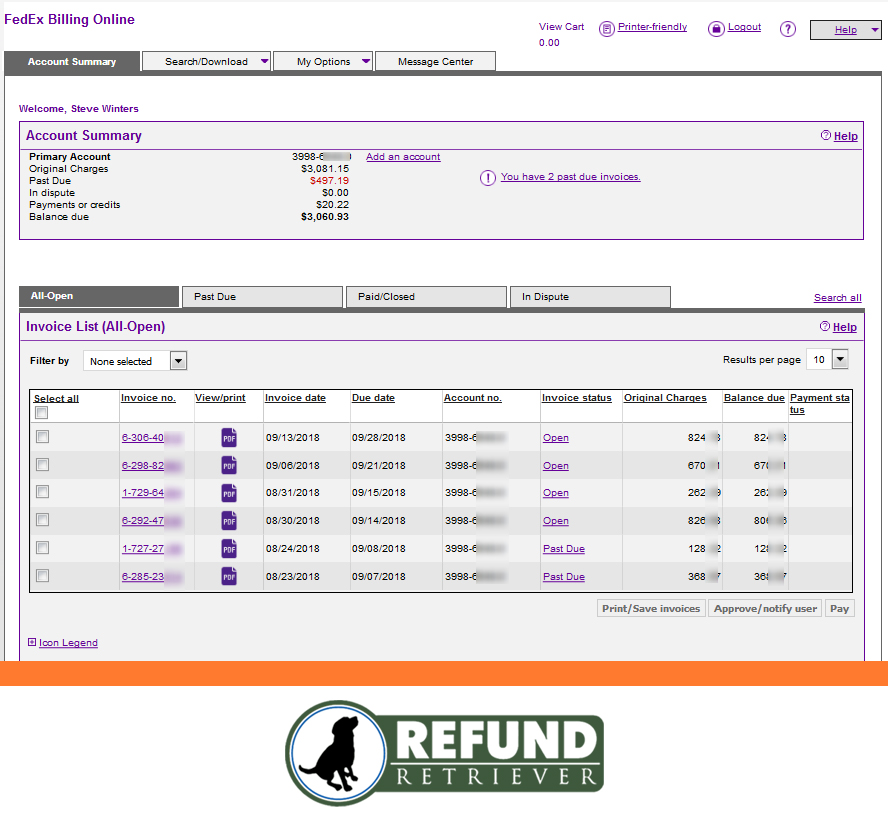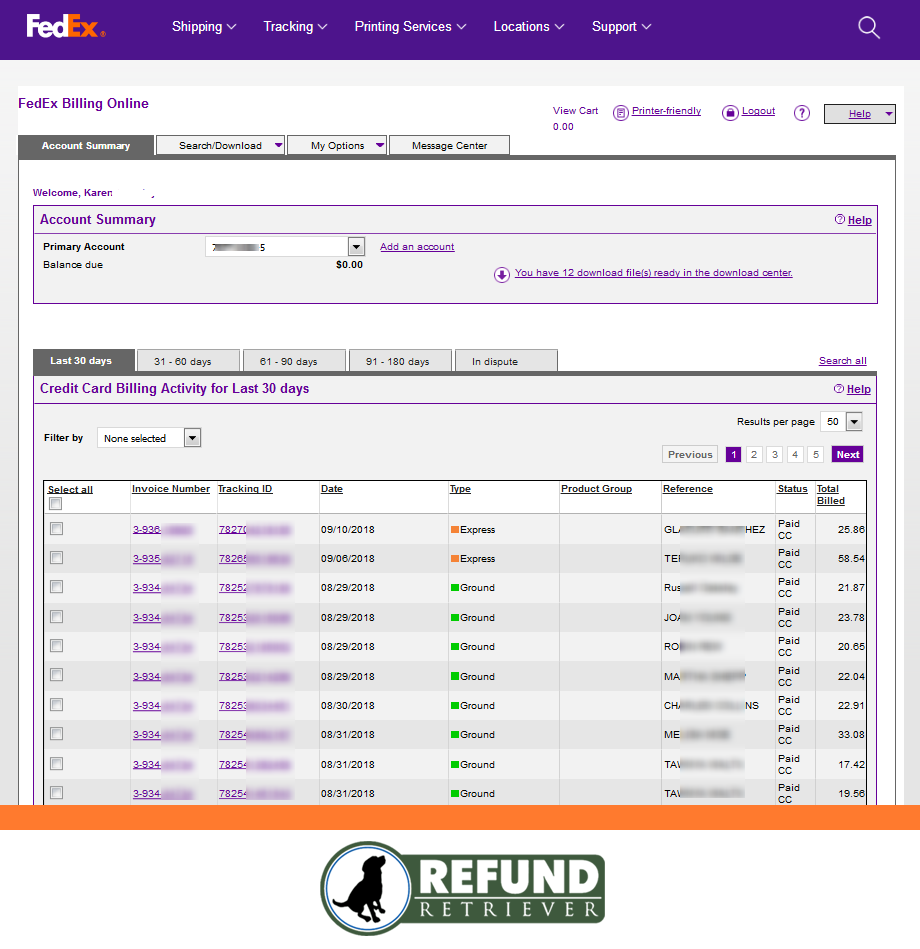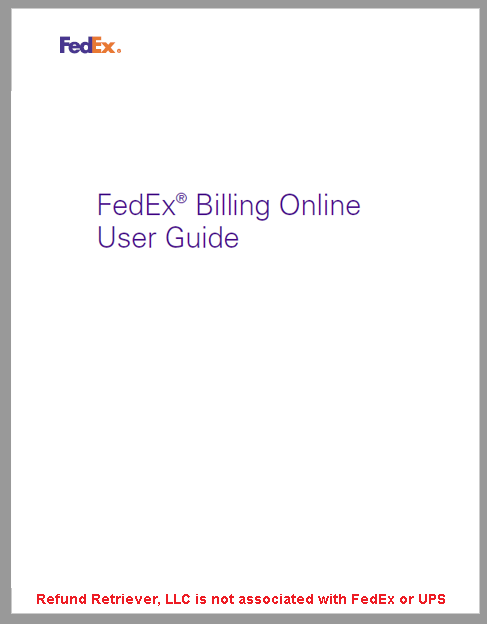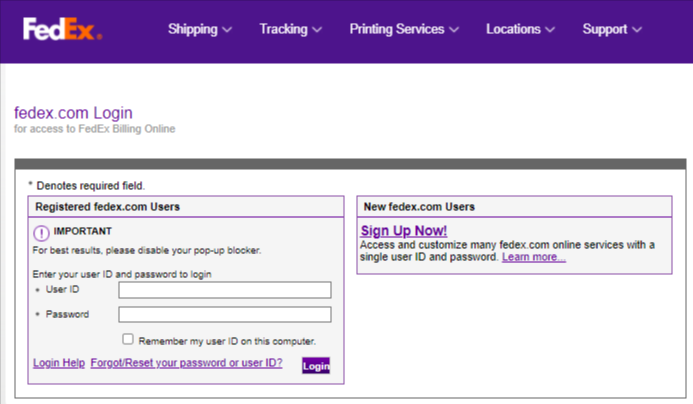FedEx Billing Online is an efficient and streamlined way for your business to handle your FedEx invoices. This free and easy tool allows your business to view, manage and download invoices, dispute charges, plus make payments. In addition, all your FedEx shipping charges can be applied directly to a company credit card or invoiced every week.
Two Types of FedEx Billing
FedEx billing online is available in two different formats, invoice and credit card billing. This can be confusing because you can use a credit card payment method with invoice-based billing.
Invoice based billing
- Invoices are generated online with more detail as the paper invoices sent in the US mail. Companies can download a PDF file in the same format as paper as well as additional information that could be helpful.
- The billing homepage divides invoices by open, past due, paid/closed, and in dispute status.
2. Credit card billing
- This billing format lists each charge individually and is bills directly to the CC on file
- No PDF downloads are available and the homepage divides the invoices in 30-day increments.
FedEx Payment Detail
Each FedEx invoice also provides visibility into invoice payment and credit history. Once the invoice is open, from the “Invoice Detail View” page, click the “View Invoice History” link. Here you can view dispute and payment credits, amount charged, dates, and the amount charged.
FedEx Billing Online allows users to update credit card information and payment types directly in the billing center. Automatic payment is available once a user creates the payment profile. If you opt to use automatic payments, we recommend using a credit card and NOT EFT. With credit card payment for invoices, choose payment one day after the invoice issue date. This will allow disputes to be processed and refunded to the CC on file. FedEx credits apply to the same invoice as the original package charge.
Added FedEx Online Billing Benefits
With FedEx Billing Online Plus, your company will gain the added benefit of adding and managing your multiple users. To invite, delete and update additional users for the account, click the My Options tab and select Manage Users.
Conversely, if you unregister from FedEx Billing Online, you will receive physical hard copies of your FedEx invoices via mail. By changing your billing medium to paper, you will be unregistered from FedEx Billing Online and can no longer view your invoices online. However, you can reach FedEx Billing Online support at (800) 622-1147 if you have specific questions.
All clients of Refund Retriever must have access to FedEx billing online. Since 2006, we have helped businesses lower logistics costs and reveal shipping intelligence to gain insight into shipping trends. Through late delivery refunds and carrier agreement analysis, be the hero at your company by adding Refund Retriever.