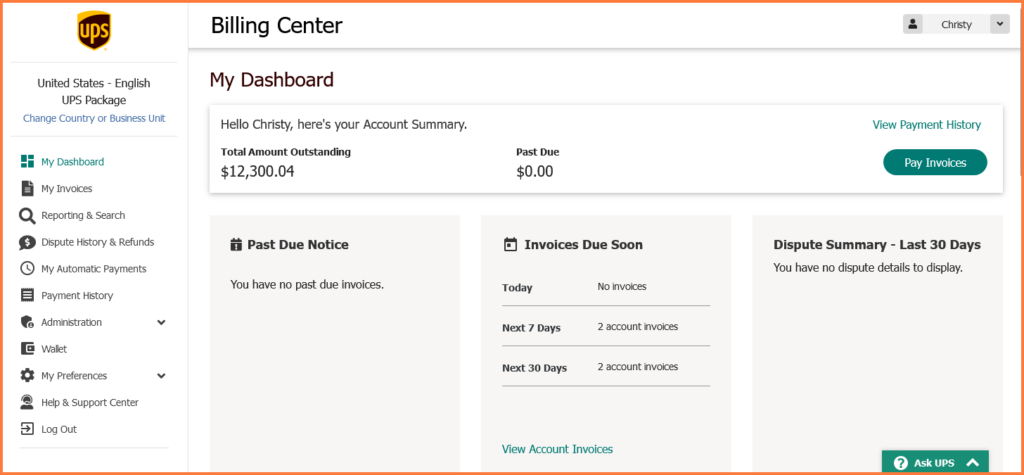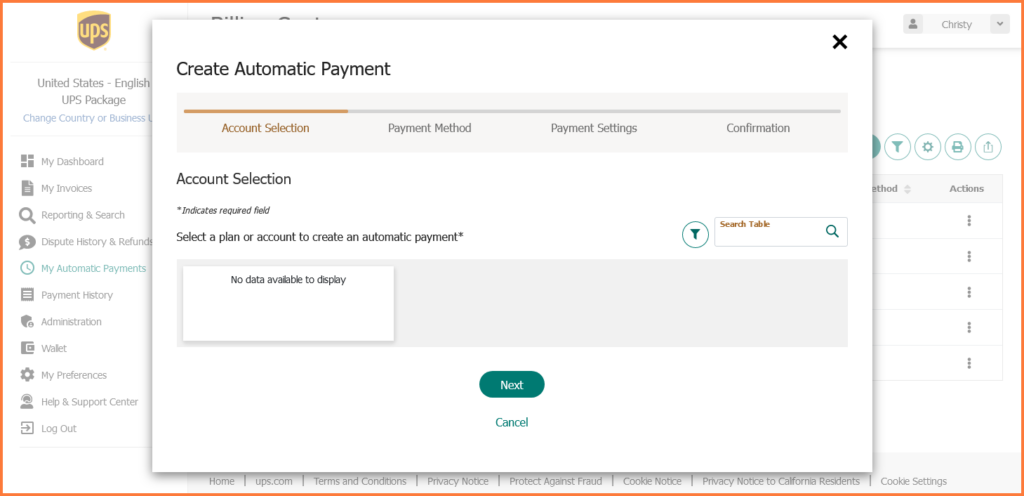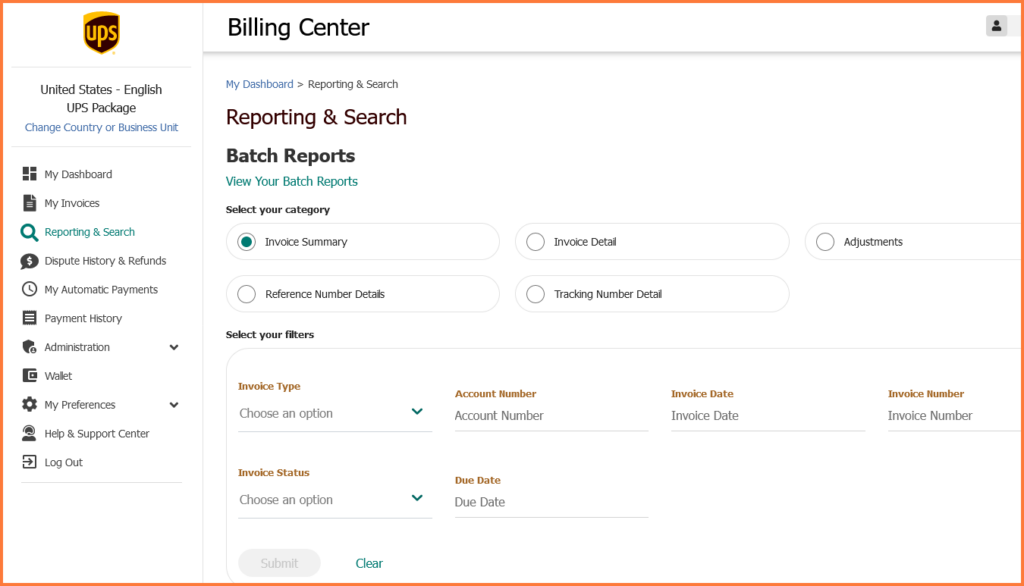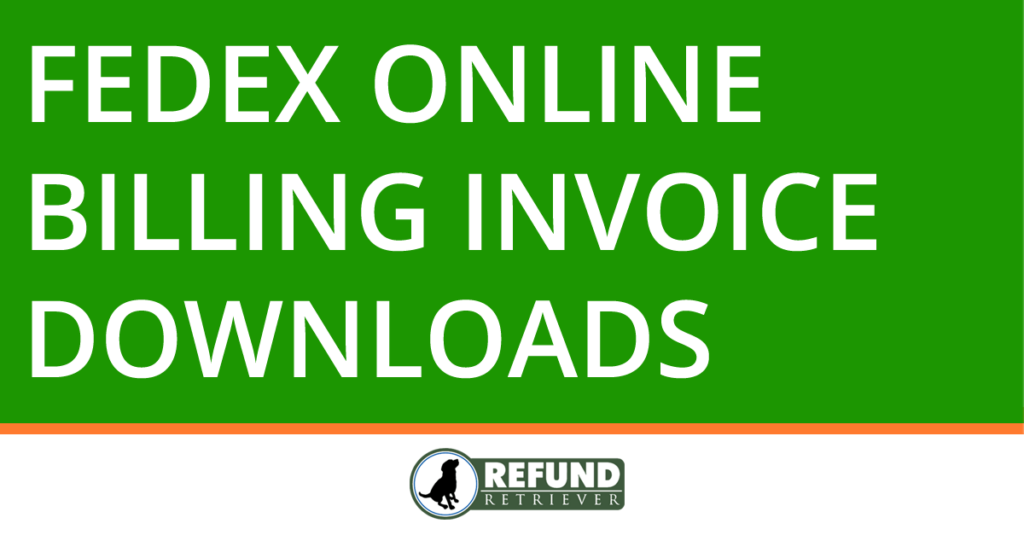All Refund Retriever customers must use the UPS online billing center to collect all late packages and billing mistakes. Online billing is nothing to be afraid of, trust me. UPS billing center online consolidates all your shipping invoices in one place with the ability to view your UPS invoices in several formats (online, PDF, CSV, and XML). Companies can view, dispute, manage, and run reports on all UPS invoices for one or multiple accounts within this single interface.
Businesses can set up new invoice notifications, reminders, confirmations, and automatic payments. Plus, request billing adjustments such as late delivery requests in one place. QuickBooks from Intuit and the UPS Billing Center can be integrated to process shipments directly in QuickBooks Shipping Manager.
UPS Billing Center Online Enrollment
If you currently receive your UPS invoices in the mail, you must confirm you currently have access to UPS invoice information for each account to be enrolled in the UPS Billing Center. Both individual accounts and Consolidated Payment Plans (CPPs) can be registered.
You will need information from one of the last invoices within 45 days to authenticate your account. UPS will require the following information: invoice number, invoice amount due, invoice date, and control ID. These can all be found in the top right corner of your UPS paper invoice.
View UPS Invoices
Under the Invoice tab, you have access to invoice summary and invoice detail information. To view all the invoices, choose “All” from the drop-down menu since “Open/Past Due” is the default view.
The Archive History feature within the billing center lets companies view and download up to 52 weeks of past invoices. This great feature allows the download of multiple invoices at once into a single file.
Automatic UPS Payments
The Payment tab allows you to set up and arrange payment for an invoice once a payment account is set up. Automatic Payments will enable you to set up payments for any invoice in the UPS Billing Center. If your company does not wish to set up automatic payments, the one-time payment option will allow you to initiate payment for one or multiple invoices.
Payment activity is also easily viewed. You can view single or automatic payments in the payment activity tab for up to one calendar year. Plus, you can edit the payment date or cancel scheduled payments if a payment has not been processed.
UPS Billing Online Reporting
UPS has recently added search functionality. The functionality is not as user-friendly as FedEx, but it has been much improved since the former version.
Pros of UPS billing online
UPS has a set schedule for domestic invoice creation. Invoices will start generating every Saturday afternoon and be available for viewing and download by Sunday. Around the holiday shipping season, we notice a slight delay in larger invoices. But this is always under 24 hours. UPS provides many download options and a full year of archive invoices. They have the advantage over FedEx billing online in this respect.
UPS Billing Center Online: Good for Business
The UPS billing center online is what every business needs. Large and small businesses alike should avoid paper invoices. A single repository of electronic invoices is vital to lowering logistics and overall business expenses. Contact Refund Retriever today to start getting refunds for your business’ late deliveries and UPS billing errors. If you are not currently enrolled in UPS billing online, do not worry; we have helped thousands of companies start.