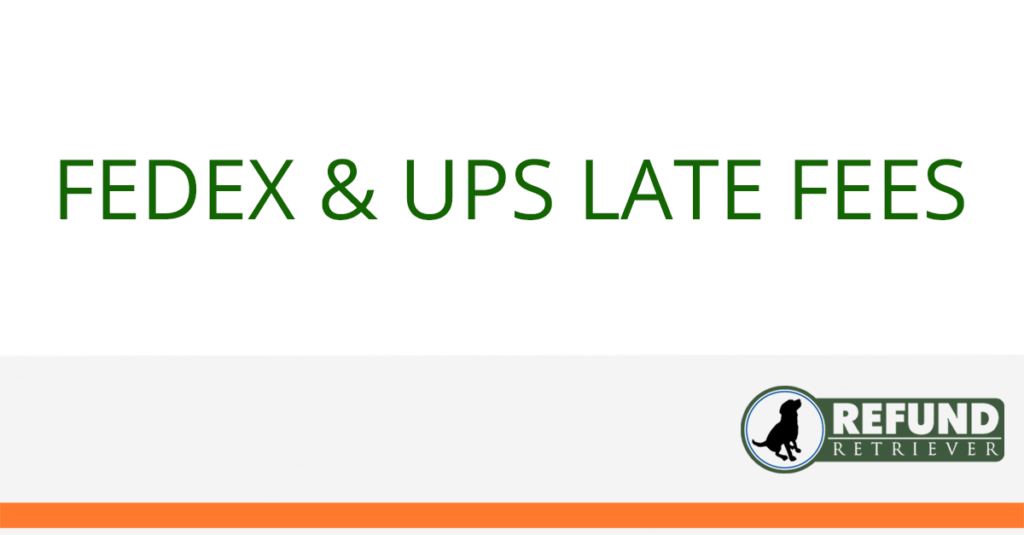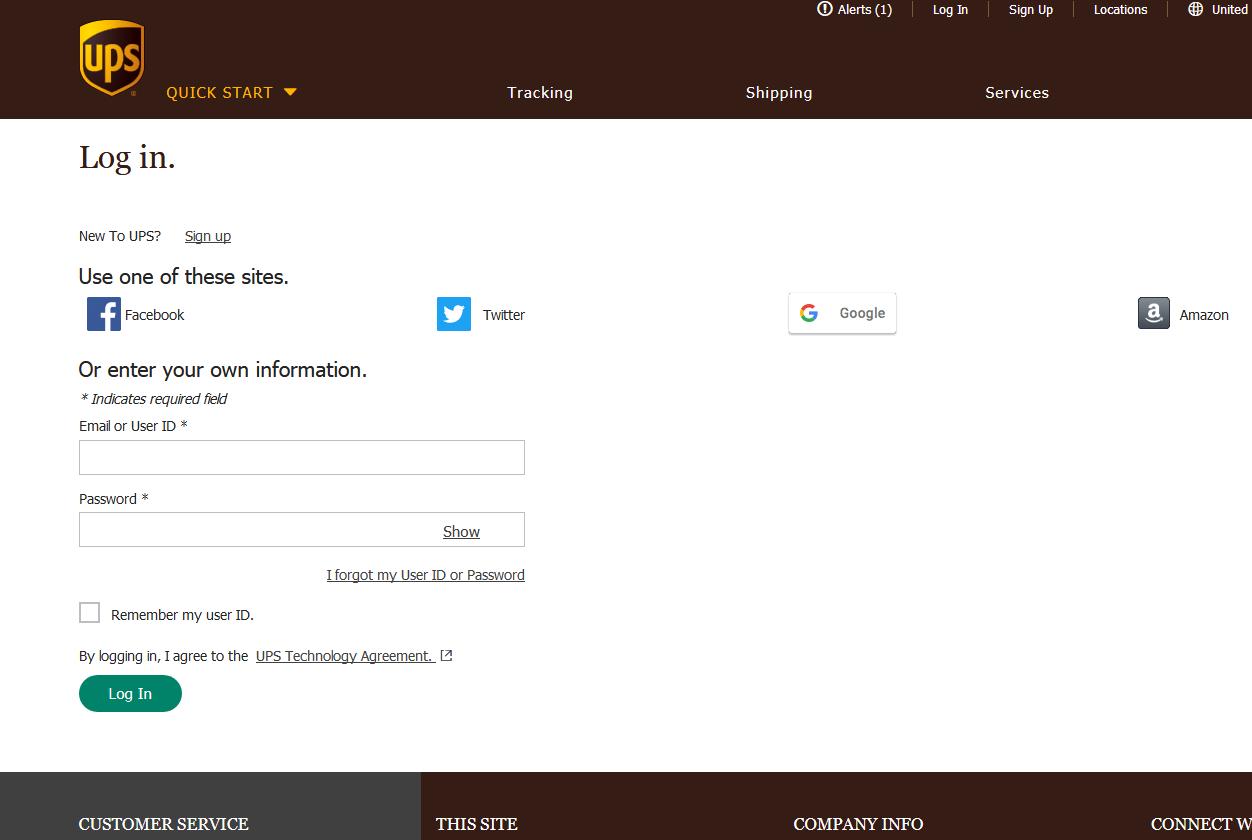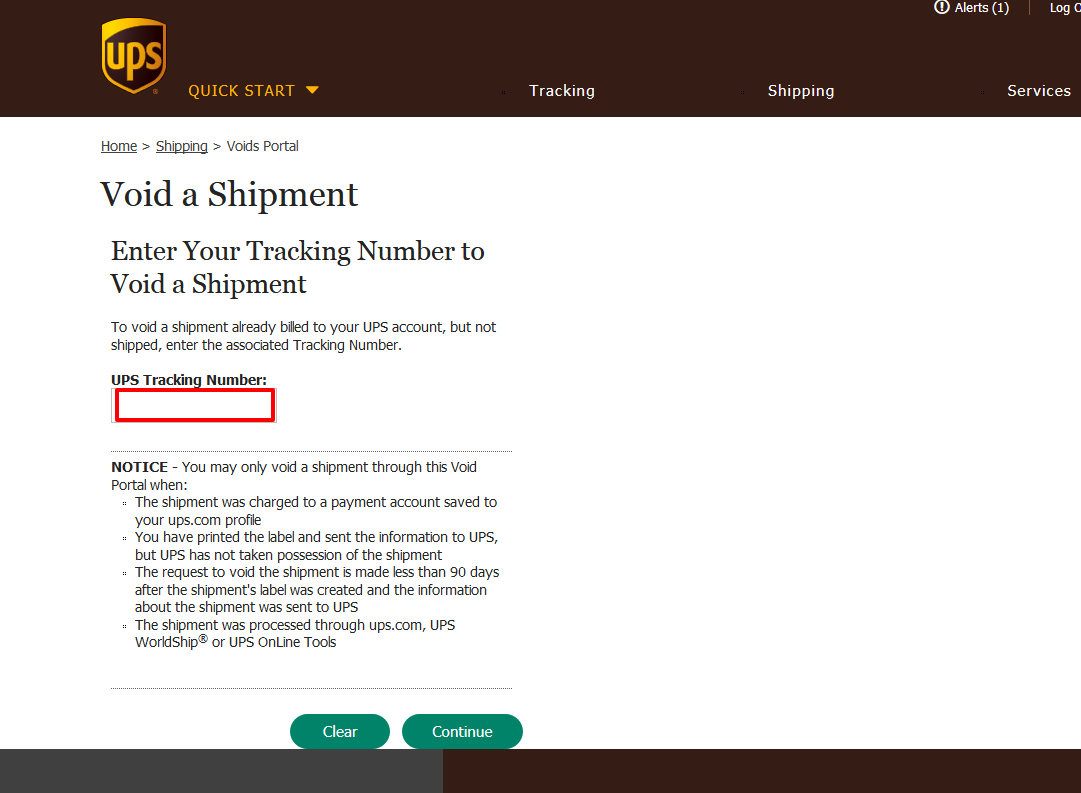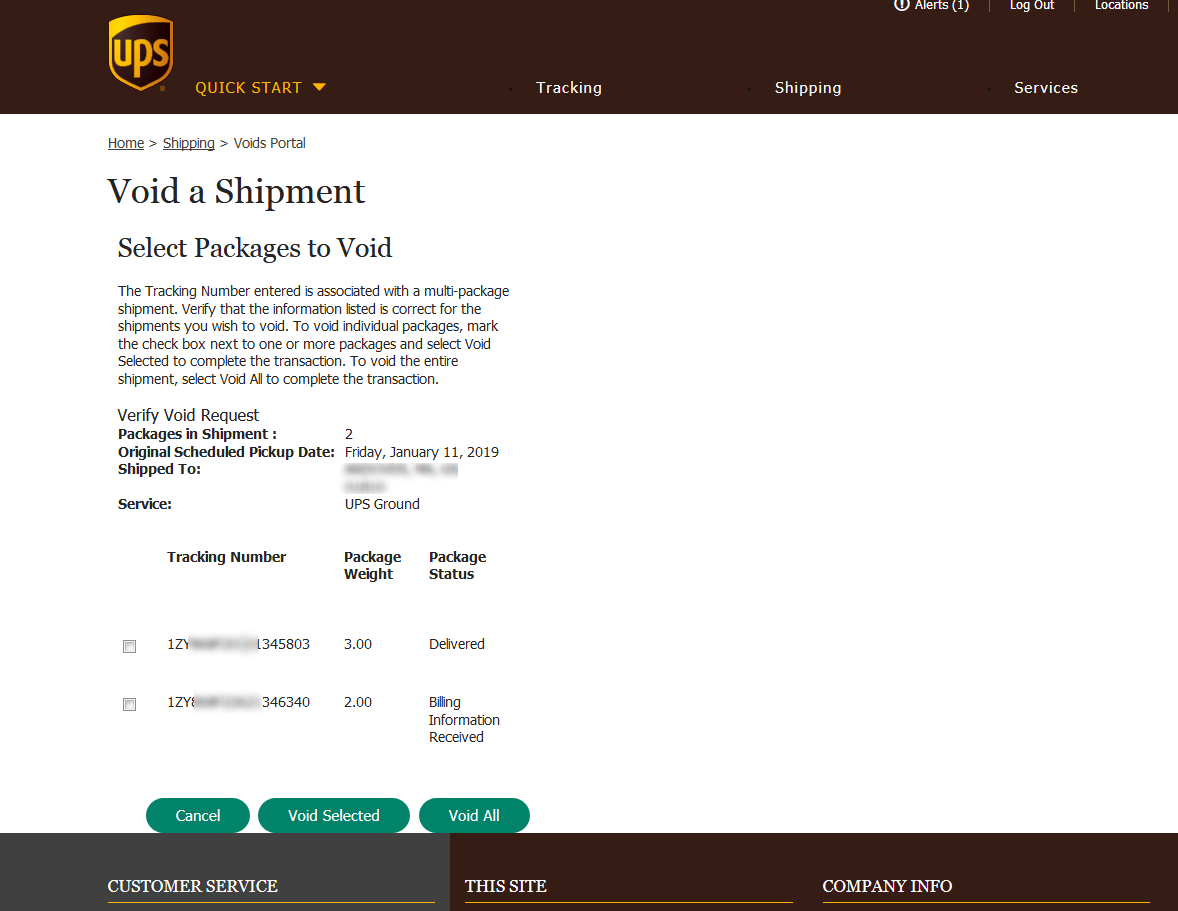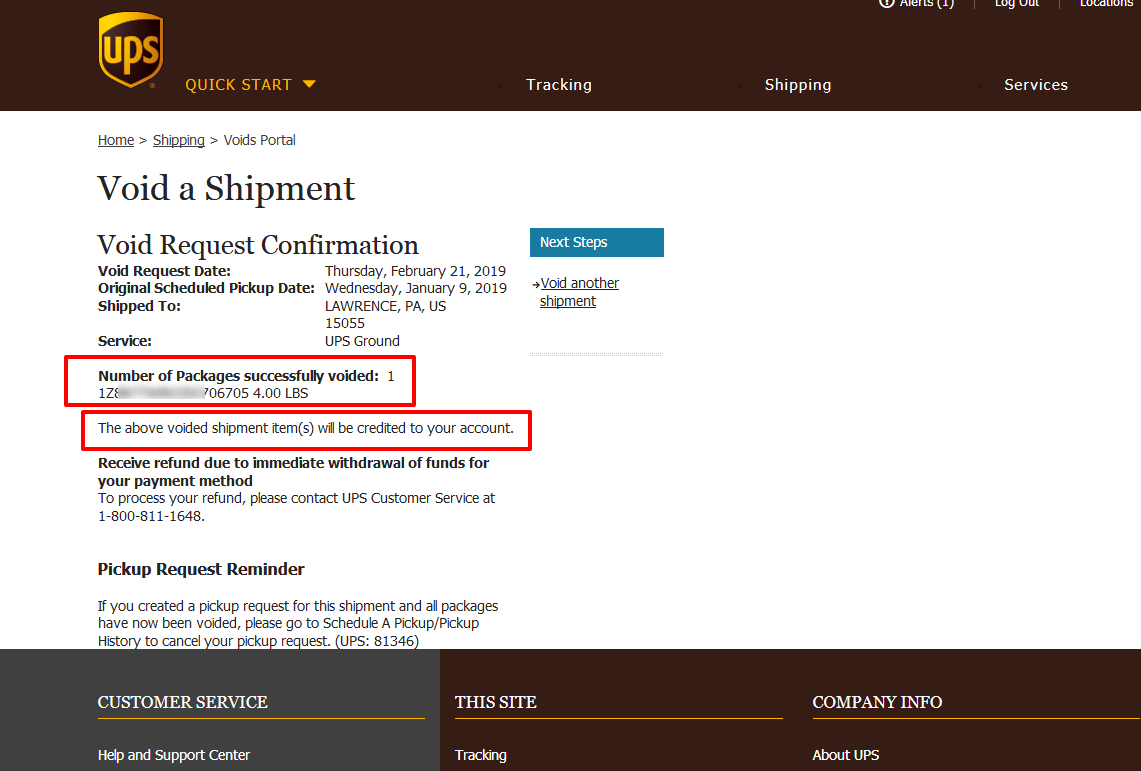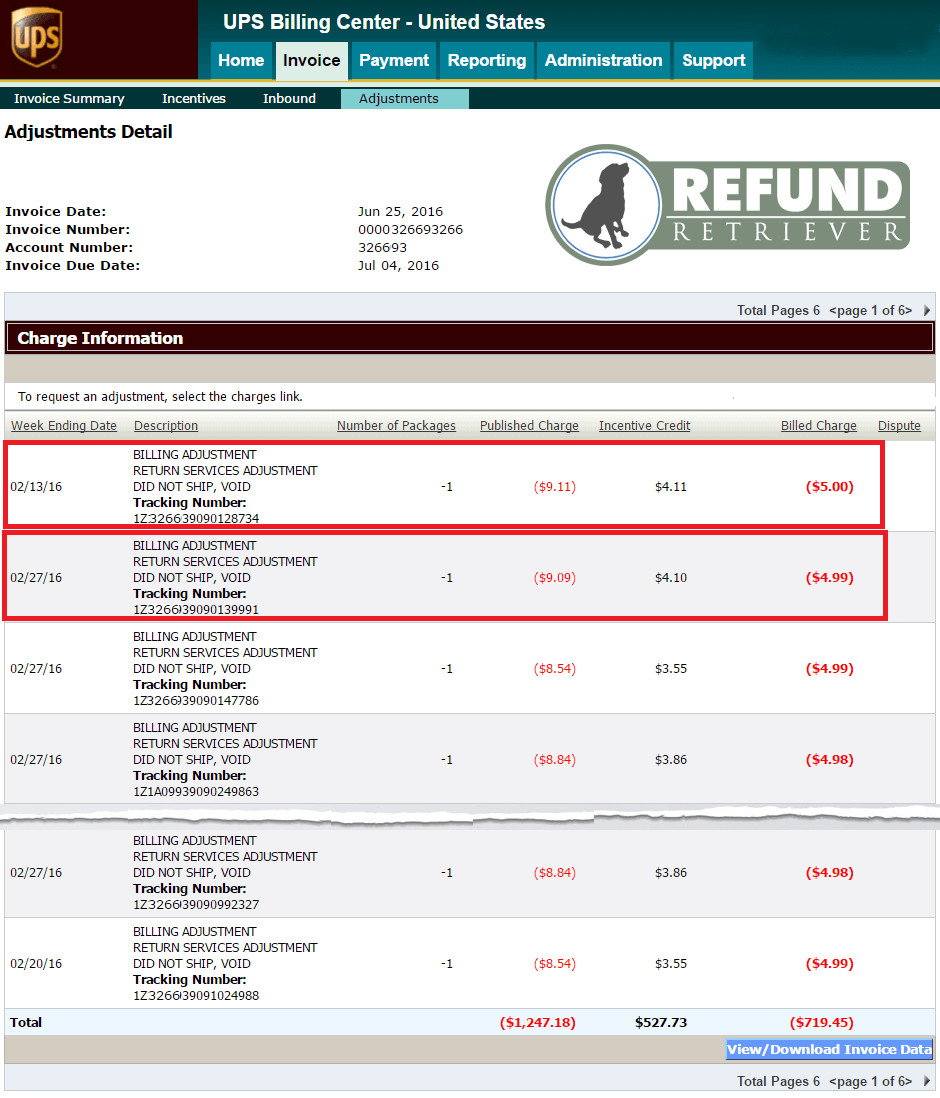UPS charges for each shipping label generated on your UPS account. Therefore, it is essential to void unused UPS shipping labels. You pay for the label even when a third party creates an unused label billed to your UPS account. And while the shipping labels can be voided, only the shipper can void the label. Most UPS labels can be voided before they are charged on an invoice on ups.com.
Estimated reading time: 4 minutes
You can submit void claims for a shipping label online in the first 90 days using the self-help services on UPS.com. However, after 90 days, you can submit a claim by calling UPS billing services or directly on the UPS invoice in which the original charge appears. However, after 180 days, a void will not be possible.
Do I Need to Void UPS Labels I Do Not Use?
Yes, if you’ve generated a UPS label but decided not to use it, you must void it. Here’s why:
- Billing: Depending on your arrangement with UPS, you might be billed for the label once created, regardless of whether you use it. By voiding the label, you can ensure you’re not billed for a shipment you didn’t send.
- Accuracy: Voiding unused labels can help maintain accurate records. If you or someone in your organization checks the tracking numbers periodically, having unused but active tracking numbers can create confusion.
- Security: Though unlikely, if someone gets hold of the unused label, they could potentially use it for illicit purposes. By voiding the label, you prevent it from being used.
Estimated reading time: 4 minutes
Labels un-voidable online
- A Request exceeds the 20 package limit.
- The request exceeds the 90-day void eligibility period.
- The package is a 3rd party or collect billing shipment.
- Therefore, please call 1-800-811-1648 to void these shipments.
How to Void Unused UPS Shipping Labels
So then, if your shipment has appeared on your UPS invoice, here are the steps to remove the charges. To begin with:
- Login to your UPS.com account
Use the username and password associated with your UPS account.

- Navigate to void a shipment
Here, you can submit void claims for unused shipping labels one at a time.

- Enter the tracking number of the shipment.
Enter the package’s tracking number you want to void, select Continue, verify the package information, and choose Void.

- Select the package to void
If multiple packages are in the shipment, some might have been delivered. Choose the tracking number that reads “Billing Information Received.” Check the correct box and click the “Void Selected” button at the bottom.

- Confirm the void claim is submitted.
Next, a void confirmation page will appear. If the page indicates the package is not eligible, please contact UPS to request a void.

- Confirm the refund credit is delivered.
Refund credits for unused shipping labels are delivered as a refund to the UPS account directly, in the form of credit. Refund credits are automatically applied to future UPS invoices.
Lastly, UPS will place some void credits in your next invoice’s “Adjustments” category.
How Refund Retriever helps save you money
Void unused UPS shipping labels each time. Refund Retriever’s automated disputing makes it easy for customers to manage shipping costs. We help companies increase the refund credits for unused shipping labels created by you or third parties. To summarize, contact the refund logistics experts to audit shipments and save you money. Sign up today!