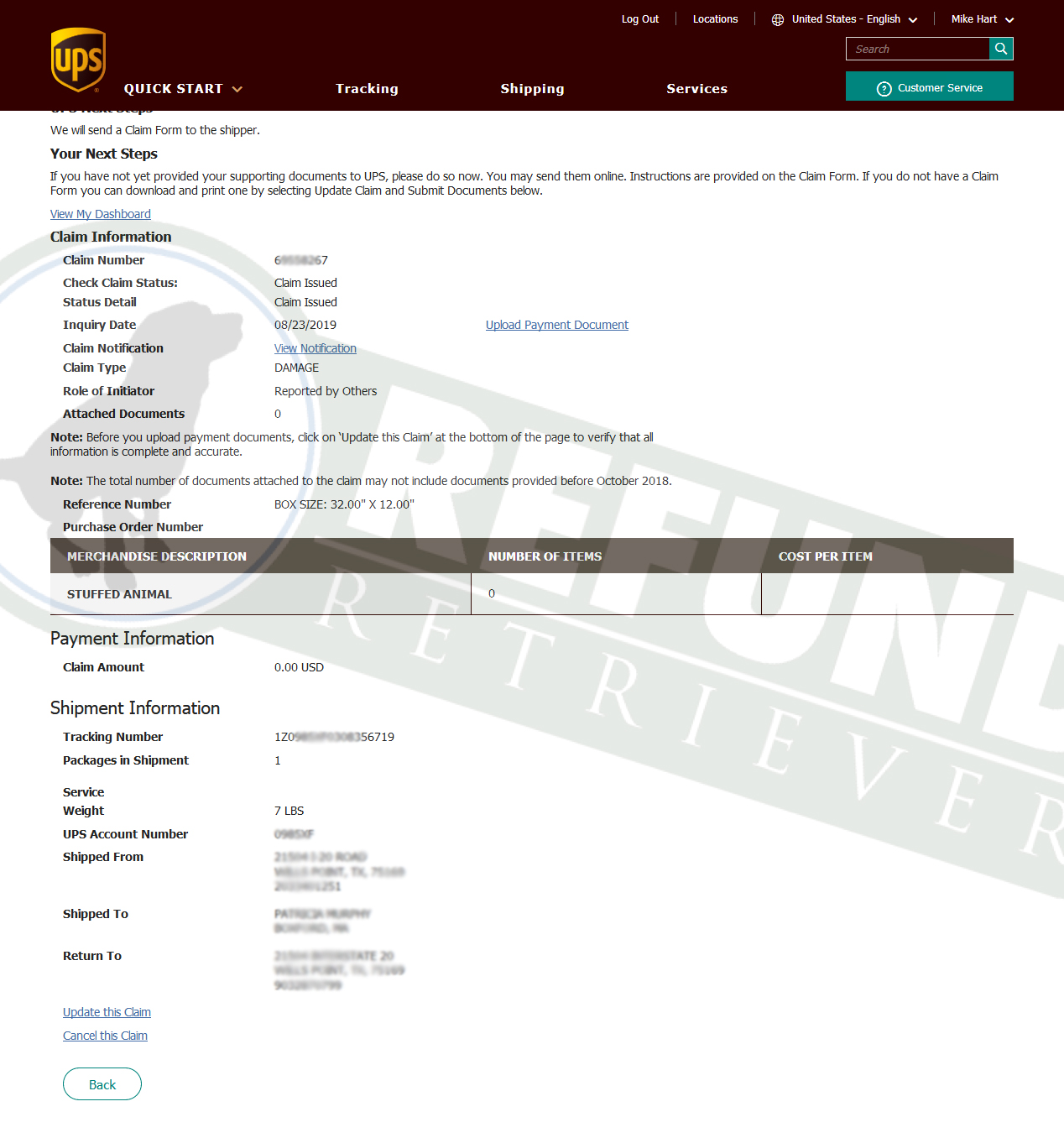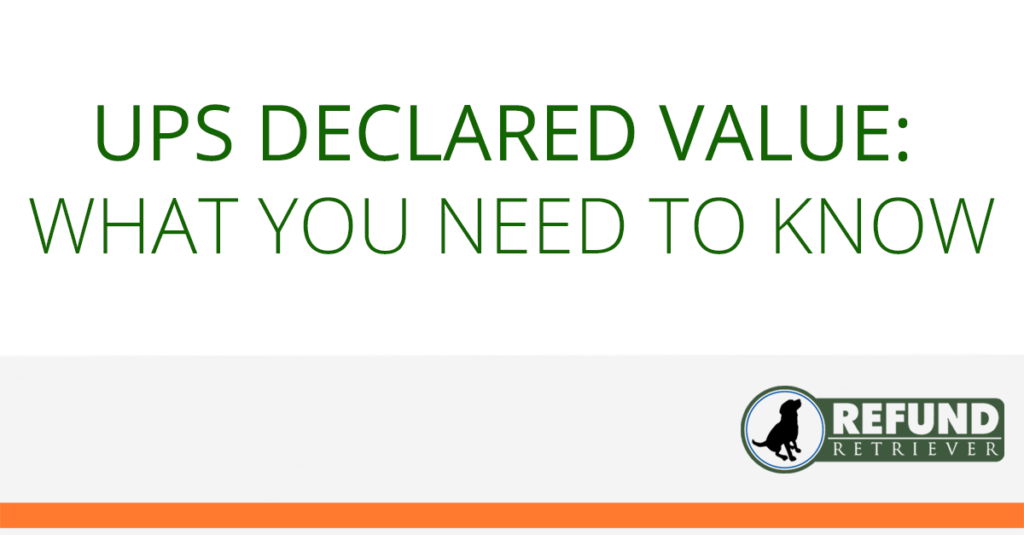The UPS damaged package claim process is easier to navigate than shippers believe. Recently, a valued customer of Refund Retriever contacted us with a question about damaged packages. UPS notified the shipper that they damaged a package during transit and discarded it. UPS never delivered the item to the customer. What does a UPS shipper do when this happens?
Estimated reading time: 6 minutes
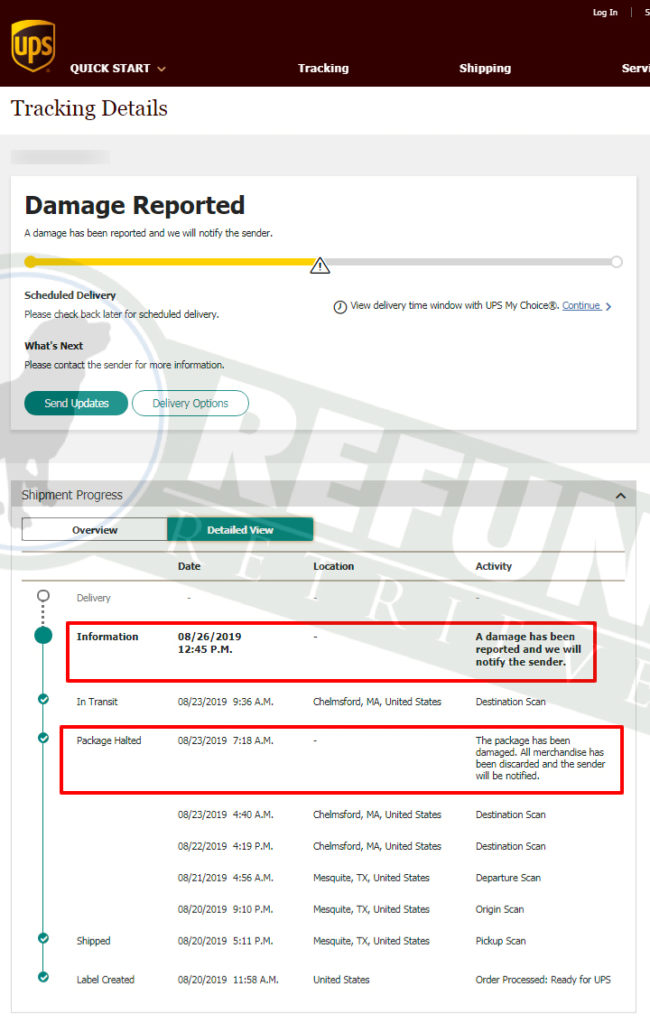
Who can file a damaged package claim with UPS?
- The shipper of the package
- The recipient of the package
- The shipper’s appointed representative
- 3rd Party
How do I file a UPS damaged package claim?
UPS has a five-step process before a shipper can get the claim paid. You must provide supporting documentation to UPS claim support to process the claim. This should show the lesser of the actual cost, cost to repair or replace the merchandise. For example, a document such as:
- invoice/receipt
- purchase order
- repair bill/estimate
- damage photos
The claimant can upload these documents in the following formats: JPG, JPEG, TIF, TIFF, BMP, PDF, DOC, DOCX, and PNG file formats. In addition, the file size cannot exceed 1 MB per document. You must provide at least one record to complete the submission.
How do we start the package claim?
- Log in to UPS.com
- Go to the UPS claim support dashboard
- If you see an existing claim and tracking number on the claims dashboard, click on the view detail link under “Actions.”
- On the UPS claim support dashboard, If there is no claim, you can add a new claim by clicking on the “Add New Claim” button.
Here you will enter the tracking number, your role in the process, and the type of problem.

- Let’s say a claim has already been filed. This often happens by UPS or the recipient before the shipper is involved. However, the shipper needs to add some additional information.
Click on the view details page link. Sometimes, the recipient will start the UPS damaged package claim process before contacting you.
- Once the claims detail page is open, the shipper must update the claim. To do so, click on the link at the bottom.

- When the package details page opens, click on the package details drop-down arrow.

- Enter all the pertinent information.
a. (note there is a 50-character limit)
b. Enter the number of items and cost per item
c. *Remember that all UPS packages have a $99 declared value assigned. Even if you don’t purchase insurance, you can claim up to $99 (FIND THIS IN SERVICE GUIDE)
d. Be sure to choose “Replace items” or “Repair Items” depending on your situation.
e. Be sure to check “REIMBURSE TRANSPORTATION CHARGES.”
f. Enter the total transportation cost from your UPS invoice.
Once all is complete, hit the save button.
- You will get a screen saying, “your claim has been updated.”

- Once you get back to the claims detail page – click on the upload payment document link
a. You must provide supporting documentation showing the lesser of the actual cost to repair or replace the merchandise.

- Choose the document and then hit the submit button.
Note: When we did this step, the attached document count did not change at first—this will be updated later. Therefore, don’t freak out.

We are all done!
Check back periodically on the UPS claim support dashboard for updates. Payment information will be updated on the claims detail page as the process progresses. Generally, filing a damaged package claim for a UPS package is not hard if you have the correct documents and information.
How can Refund Retriever help your company with the UPS damaged packages?
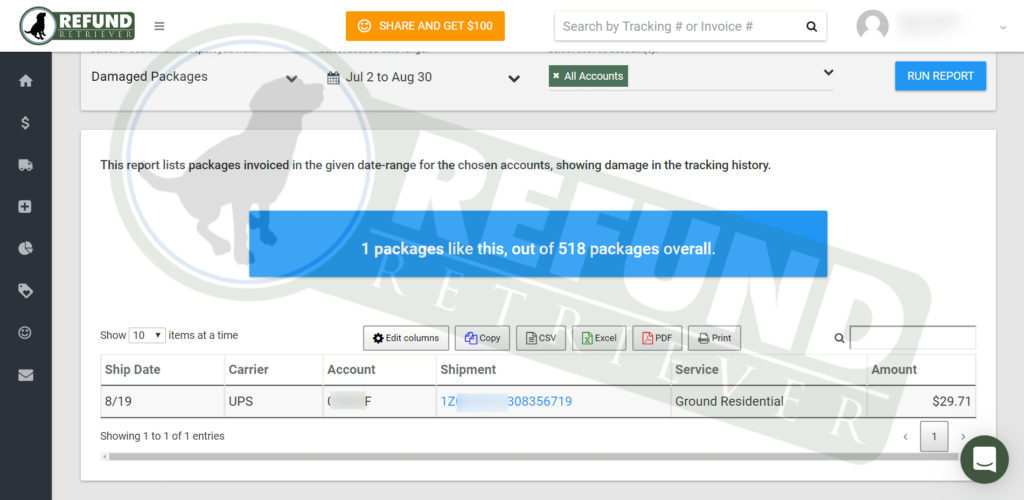
Refund Retriever can help by providing a specific report that lists all packages with a UPS damage event in the tracking history. Let us help start the UPS damaged package claim process. Refund Retriever can reveal shipping intelligence for your business. We monitor all your tracking numbers and filter any tracking event that indicates it was damaged. Remember, claims are also available for lost or undelivered packages. Our lost and undelivered package report will list all packages that have not been delivered after 15 days of invoicing. In conclusion, contact us today to learn more about our shipment auditing or reporting features.