Proper inventory management and restocking are crucial for the success of your Fulfillment by Amazon (FBA) business. In this article, we’ll highlight the power of inventory analytics and share how it can simplify your FBA restocking operations, ensuring that you never run out of stock or overstock and end up paying higher fees.
Estimated reading time: 5 minutes
6 Inventory Analytics to Streamline FBA Restocking
Keeping a close eye on these inventory analytics can help you make smarter restocking decisions for your FBA business.
1. Inventory Performance Index (IPI)
Monitoring your Inventory Performance Index (IPI) score is an absolute must. Your IPI score is determined based on your performance in four critical areas of FBA inventory management.
- Excess inventory rate: If your inventory has more than a 90-day supply based on predicted demand, you’re now dealing with excess inventory, not to mention steeper storage fees. Thankfully, there are several ways to quickly reduce your excess inventory.
- Sell-through rate: Amazon tracks your sell-through rate by taking the number of units sold and delivered over the past 90 days and dividing it by the average number of sellable units in fulfillment centers during that same period.
- Stranded inventory rate: When Amazon has received units but cannot be sold because the corresponding listing is missing, inactive, or incomplete, the inventory is referred to as “stranded.” It’s inventory that’s stuck in place and costing you a pretty penny in storage fees.
- In-stock inventory rate: This metric reflects your ability to maintain a consistent supply of your inventory. It’s calculated as a percentage of the past 30 days that your SKU was in stock.
To keep your account in good standing and avoid FBA storage penalties, you must keep your IPI score above Amazon’s current threshold of 400. Timely and accurate inventory forecasting and restocking can help you get there.
2. FBA Capacity Limit
Amazon’s recently introduced FBA capacity management system offers a single monthly limit for inventory storage and shipment, estimated limits for the following two months, and an option to request additional capacity for a reservation fee. Limits are largely determined by your:
- IPI score
- Sales forecasts
- Shipment lead times
- Amazon fulfillment center space
- Historical sales volume
You can view and manage your capacity limits via the FBA dashboard in Seller Central.
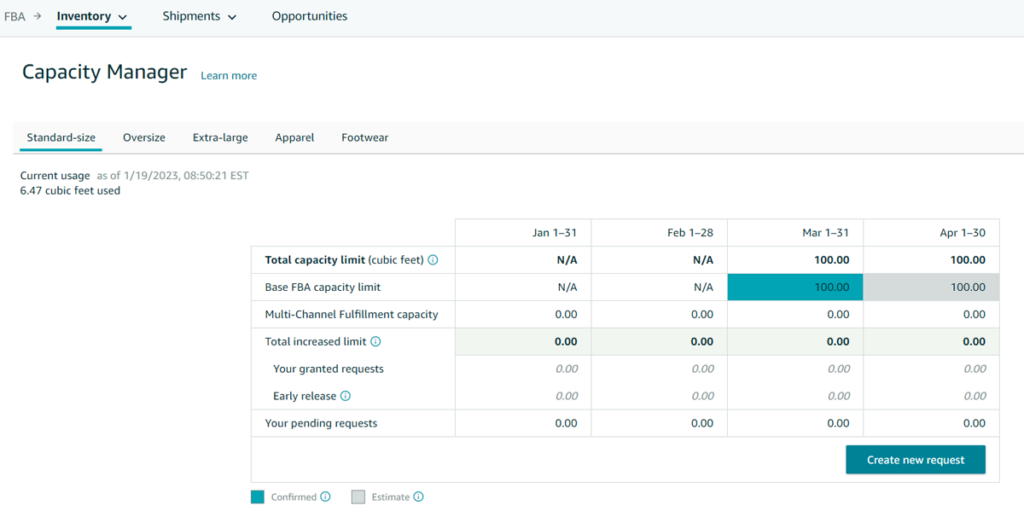
3. FBA Fees
When it comes to selling on Amazon, the price tag varies depending on your selling plan, product category, and the fulfillment strategy you choose to implement.
FBA sellers pay for the price of convenience with higher fees. So, it’s imperative that you understand the FBA fee structure before you commit to restocking certain items or making big investments elsewhere.
- FBA fulfillment fees: These per-unit fees are paid to Amazon for picking and packing your orders, shipping and handling, customer service, and product returns. Fees are based on the weights and dimensions of your product.
- FBA storage fees: Monthly inventory storage fees are determined by the average daily volume of cubic feet occupied by your inventory in Amazon fulfillment centers. When properly packaged for shipment, the size of each unit is used as the basis for calculating volume measurement.
Be aware of additional fees for dangerous goods storage, aged inventory surcharges after 181 days of inactivity, and storage utilization surcharges for high inventory volumes compared to sales. Don’t be caught off guard by unexpected fees!
4. Estimated Margins
FBA fees also play a significant role in calculating your estimated margins. Paying attention to your estimated margins when restocking is crucial for maximizing profitability, controlling costs, and refining your pricing.
Here’s an easy estimated margin formula to remember: Selling Price – Costs – Amazon Fees = Estimated Margin. Costs may include supplier costs, shipping expenses, packaging material, labor, etc.
5. Inventory Turn
Inventory turn, or inventory turnover, is an inventory analytic metric that measures how quickly you sell and replace your inventory within a specified time. It’s calculated by dividing the cost of goods sold (COGS) by the average inventory value.
A higher inventory turnover ratio signals that products are selling quickly, so you should be vigilant about keeping your items in stock. If your products have a low turnover ratio, it’s time to look closer. Are you overstocked? Are you pricing your items correctly? You might even want to consider removing the item from Amazon to avoid the looming threat of long-term storage fees.
By analyzing trends in inventory turnover, you can make more accurate demand forecasts and plan your inventory levels accordingly.
6. Lead Times
To effectively manage inventory analytics, maintain your cash flow, and keep your customers satisfied, it’s crucial to understand your lead times. This refers to the time it takes to restock from the moment you order from a supplier to the moment the products are received.
Imagine experiencing a sudden surge in sales, only to realize your lead time is too long to replenish the stock quickly enough. This delay could result in losing sales to your competitors and dropping your Best Seller Ranking.
Inventory Analytics for a More Profitable Amazon Business
If you want to make the most of inventory analytics, it’s time to invest in advanced software tools tailor-made for FBA sellers. These tools seamlessly integrate with your Amazon seller account and provide real-time data and analytics.
RestockPro by eComEngine is a popular choice for Amazon sellers who want to streamline their FBA inventory management. This tool consolidates all your product, sales, and supplier information and restocking preferences in one easy-to-use platform.
RestockPro doesn’t miss a beat when monitoring your FBA business. It keeps tabs on everything from purchase orders and supplier costs to shipping and freight expenses, Amazon fees, packing costs, order volume, and sales revenue.
No more guesswork or complicated spreadsheets are needed. Thanks to RestockPro, you’ll have all the inventory analytics required to make informed decisions about which products to restock and how to maximize your profits.

