Many FBA sellers might not be aware of stranded inventory within seller central. But, it is an issue that all sellers must address regularly. Stranded inventory prevents your products from being sold and affects your IPI. Therefore, let’s dive into this issue.
What is stranded inventory?
Stranded inventory is a product that has been deposited in Amazon’s warehouse. But there’s no longer an active listing for the product. As a result, Amazon’s millions of customers cannot buy the inventory.
However, even if your inventory is inactive and unavailable for sale, there could be various costly fee assessments. These fees include monthly inventory or long-term storage fees and FBA inventory storage overage fees.
Another thing to note, unsaleable will also negatively impact your IPI. So what is IPI, and why is this important? IPI is a seller’s inventory performance index. The inventory performance index is rated on a scale from 0 to 1000. Amazon applies IPI to judge your inventory performance and ensure sellers optimize inventory properly. Stranded inventory takes up additional space and thus could lower your IPI.
As of August 16, 2020, if your IPI score falls below 500 (up from 400), Amazon will limit the storage space allowed in FBA warehouses for the upcoming holiday season.
Get into the habit of checking for stranded inventory on a regular basis.
Why FBA inventory may become stranded
- Brand qualification required
- Listing error
- Account not fully on-boarded
- Restricted ASIN
Where to find stranded inventory
Amazon usually notifies you when your inventory becomes stranded. As the seller, you have to take action within 30 days of the notification. As of June 30, 2020, if you do not take action within 30 days, Amazon will automatically remove the warehouse’s inventory. The default setting is to have Amazon dispose of your inventory.
This is not something you want to ignore. If you see that you have marooned inventory, take care of it immediately! If you do not see the “Fix Stranded Inventory” tab, all your products are ready for sale!
- Go to Seller Central
- Head over to Inventory
- Click on Manage Inventory
- If you have stranded inventory, you will see “Fix Stranded Inventory” on top.
You can also get to this by clicking the “Inventory Dashboard,” and click “standard inventory” once on there. You’ll be able to see all of your stranded inventory as well as the reason it’s stranded.
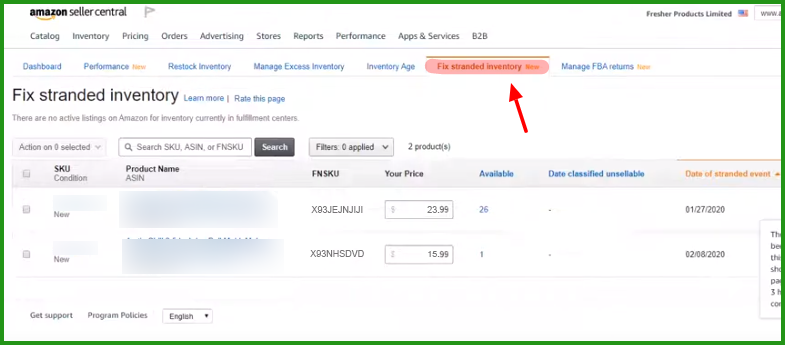
Preventing unsaleable inventory
- Research: before listing items and sending inventory into FBA
- Ensure Amazon allows you to sell that particular brand for that specific category.
- Be Complete: Complete your listing information entirely before sending in FBA shipments.
- Amazon gives you the option to skip steps, don’t do this! Skipping steps (i.e., adding images or product features before your product arrives at FBA) puts inventory at risk of becoming stranded.
- Be Accurate: Enter the correct amount of inventory.
- Be Consistent: Don’t delete listings once they sell out.
Fix Stranded Inventory
- Relist the Product: Choose to Add a Product in the inventory drop-down menu.
- Create a Removal Order: Navigate to the manage FBA inventory page and select the merchandise. Next, choose “Create Removal Order” from the drop-down menu.
- Change to Fulfilled by Amazon: If the merchandise is usually fulfilled in-house, it will not be available for FBA. Therefore, go to the manage inventory page. Then select the product and click “Change to Fulfilled by Amazon” in the drop-down menu.
- Create a new listing: Create a listing by clicking “Add a Product” in the inventory drop-down.
How Refund Retriever can help lower your FBA costs?
Refund Retriever now offers an in-house solution to all your FBA reimbursement needs. We manually check the entire inventory lifecycle to ensure all inventory is available for sale. Plus, you receive refunds for everything you deserve. Make sure that you receive reimbursements for all improperly received or miscounted items, refunds issued (by Amazon) when the customer never returned the item, and failure to issue the 20% restocking fee. To learn more about our Amazon FBA service, click here.

