Estimated reading time: 5 minutes
Amazon FBA sellers sometimes find themselves in a position of needing to reduce inventory. But, returning or disposing of products from Amazon FBA centers isn’t free. If the merchandise is not selling, it might be beneficial to avoid long-term storage fees. We will discuss why removal could be helpful and how to accomplish a successful removal.
Why remove inventory from Amazon FBA centers?
Remember, even if a product is not subject to long-term storage fees, there is still an Amazon storage fee. If profits will not cover these expenses, removing the listing and excluding the product from FBA centers is prudent.
Inventory removal tips
- Fulfillable inventory is available for purchase until you withdraw it.
- To prevent the sale, close the listing entirely.
- After the removal order is created, the address on the removal order cannot be changed.
- Amazon provides notification of required removals when the inventory is not sellable.
- Amazon cannot ship removal orders to US territories, postal boxes, or other fulfillment centers.
- The full name and address fields must be under 50 characters.
- The return address must be a physical street address in the seller’s account.
It can take up to 30 business days to Remove inventory from Amazon FBA with a removal order. Once the carrier has picked up the stock, they will contact the designated recipient to arrange the transfer. If there are any issues, an Amazon team member will contact you. FBA inventory in various fulfillment centers may arrive in multiple carrier shipments.
Cancel a Removal Order?
Once a removal order is submitted, there is only a short time to cancel. You can cancel the order if the status is “Planning” or “Pending.” Removal orders typically stay in Planning or Pending status for only a few hours. But if the status is “Processing,” the order cannot be canceled
Ordinarily, orders to remove inventory from Amazon FBA are executed within 14 business days. Yet, removal order processing could take 30 business days or more during holidays and peak periods.
FBA removal order fees
| Size Tier | Shipping Weight | Removal fee per unit |
| Standard size | 0 to 0.5 lb. | $0.25 |
| 0.5+ to 1.0 lb. | $0.30 | |
| 1.0+ to 2.0 lbs. | $0.35 | |
| More than 2 lbs. | $0.40 + $0.20/lb above first 2 lb | |
| Oversize and special handling items* | 0 to 1.0 lb | $0.60 |
| 1.0+ to 2.0 lb | $0.70 | |
| 2.0+ to 4.0 lb | $0.90 | |
| 4.0+ to 10.0 lb | $1.45 | |
| More than 10.0 lb | $1.90 + $0.20/lb above first 10 lb |
Shipping weight in the standard-size tiers under one pound is calculated by rounding up to the nearest 0.1 pounds. The shipping weight is calculated for the remaining size tiers by rounding up to the nearest whole pound. Special handling items may cover apparel, shoes, watches, jewelry, and hazardous goods.
Removal order transactions
When a seller initiates a removal or disposal order, the fees become effective on that creation date. Removal transactions will appear in the payments report. In the “Transaction View” tab of the payments report, select “Service Fees” from the drop-down menu. Then select the desired date range from the drop-down menu and click “Update.”
Under Product Details, find transactions labeled “FBA Removal Order.” The date column displays the date that the removal order was processed. Then, the Amazon fees column indicates the amount charged for that line item.
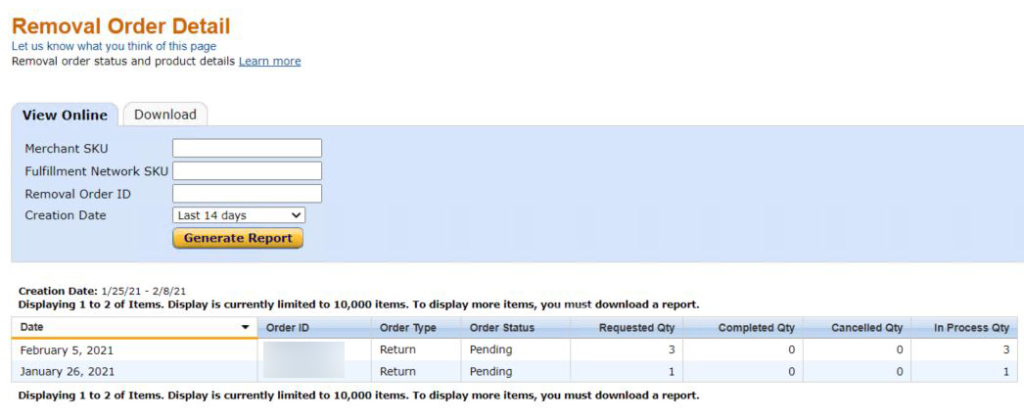
Remove inventory from Amazon FBA automatically.
It is possible to remove inventory from Amazon FBA automatically. You can enable removals for unsellable inventory, for inventory subject to long-term storage fees, or for both types of merchandise.
When inventory in an Amazon fulfillment center is not in sellable condition, its status changes to “Unfulfillable.” This inventory is set aside. If, after 30 days, you do not create a removal order for your unsellable inventory, it is likely to be automatically disposed of. You can also have all unsellable inventory returned to you automatically by enabling this in your seller account.
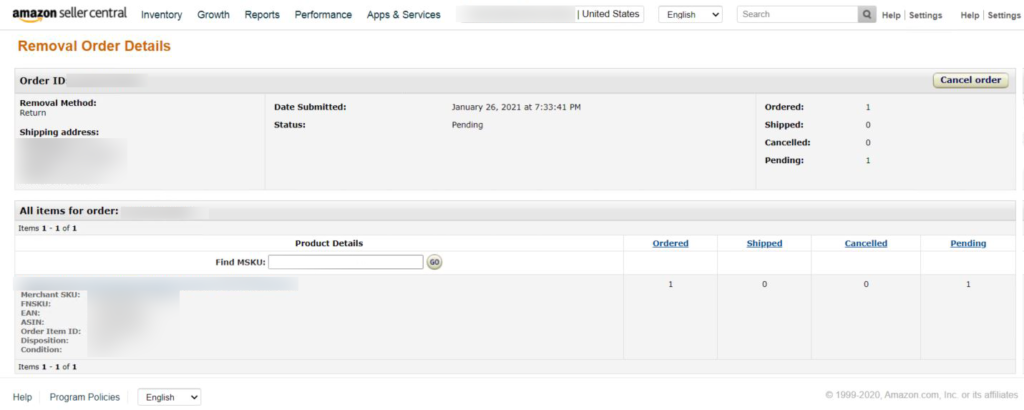
Effective inventory control is the secret to maintaining a strong profit margin.
Damaged or incorrectly removed items
When the removed inventory from Amazon FBA arrives, accept delivery and document any damage or loss. Amazon will reimburse damaged units per the FBA lost and damaged inventory policy. This is the same policy in which you can request reimbursement for your FBA inventory. Refund Retriever also monitors the entire lifecycle of your inventory.
In order to claim reimbursement, present evidence of the damage to that unit.
- Take pictures of the packaging, labels, and all visible damage.
- Keep all original packaging until there is an outcome.
- If the shipment includes items not belonging to you, accept delivery and document the items you received.
- Then contact Amazon with a complete inventory.
- Providing complete, clear pictures of damaged or incorrect items helps Amazon resolve the issue more promptly.
Make the call to remove inventory from Amazon FBA.
Sometimes, removing inventory from Amazon FBA is the best call. Seasonal products, products that didn’t sell well, outdated merchandise, or maybe you just want to avoid long-term storage fees. Whatever the goal, removing inventory from Amazon FBA is quick and easy.

